Opening the MIPS Dashboard
Open the MIPS Dashboard and select an individual clinician or group:
- Log in to Encompass on the web.
- Hover your cursor over the Regulatory Reporting drop-down and click MIPS Overview.
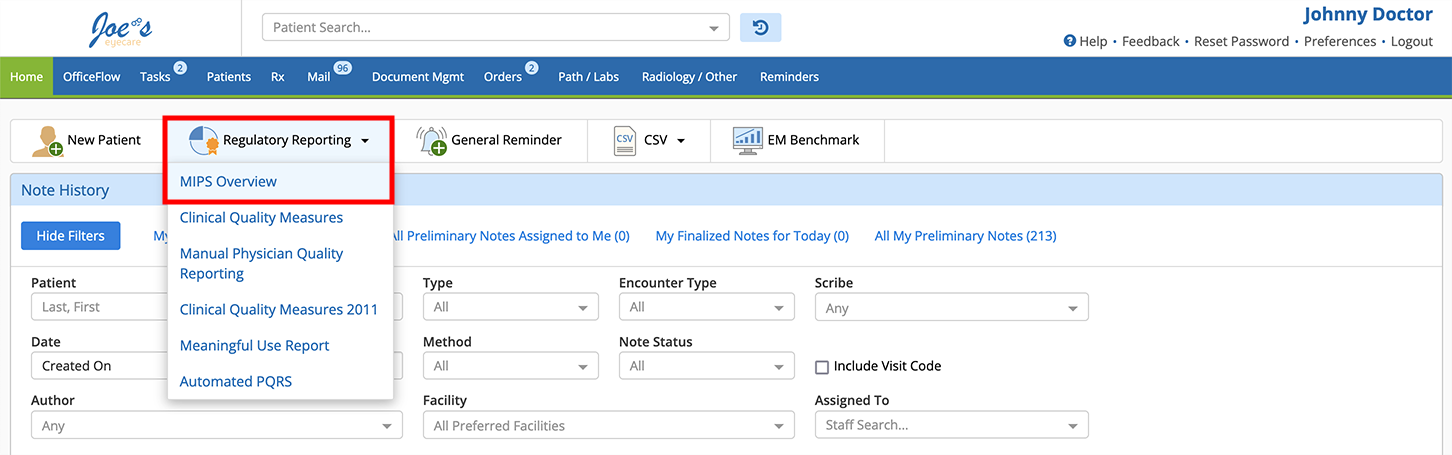
- Select the Reporting Year.
- If you were previously set up to report as an individual, but are now reporting as a group, click Generate Report to enable the Reporting Group option.
- Select Provider to report as an individual or select Reporting Group to report as a group.
Only clinicians designated as authorizers can report on behalf of a group. For information about setting up groups or authorizers, go to Enabling Group Reporting in Encompass.
- Select the name of the individual provider or group.
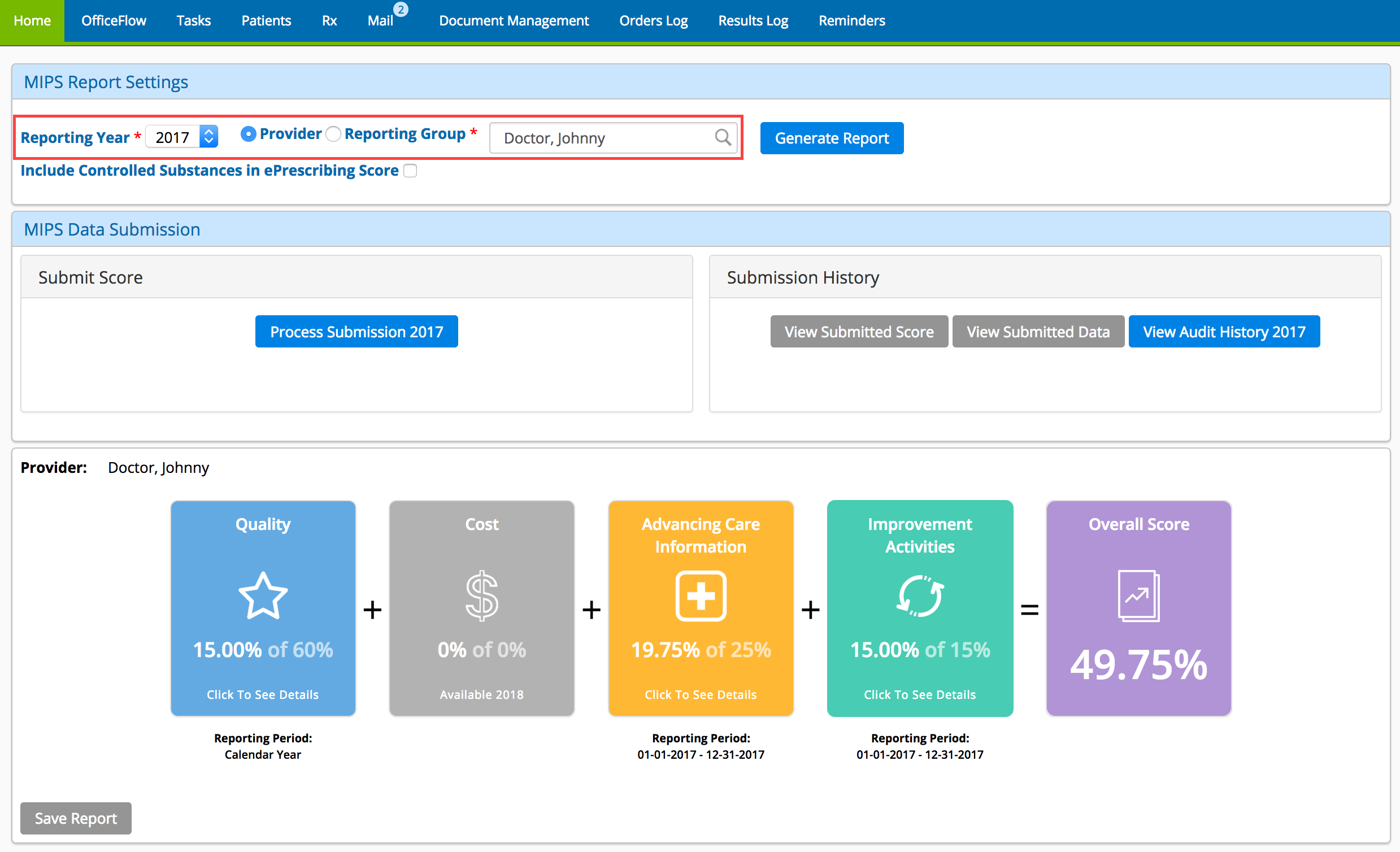
- Click Generate Report.