Updating Dependent Insurance Information Automatically
When you add a new insurance or deactivate an insurance for a patient who has dependents recorded in the system, you can update the information for their dependents at the same time. When you add insurance information for a patient who has dependents recorded in the system, a message displays, asking you if you also want to update the information for the dependents.
Updating Dependent Insurance Information Automatically When Adding New Insurance to the Responsible Party
-
Do one of the following:
-
Select or deselect the Active check box for a plan in the responsible party's Insurance screen.
-
Add a new insurance plan when entering an appointment for the responsible party.
-
Select the check box(es) next to the patient(s) whose records you want to update.
-
Click Update Selected Dependents.
The system updates the selected dependent(s) insurance record(s).
The Apply Changes to Dependents? window opens.
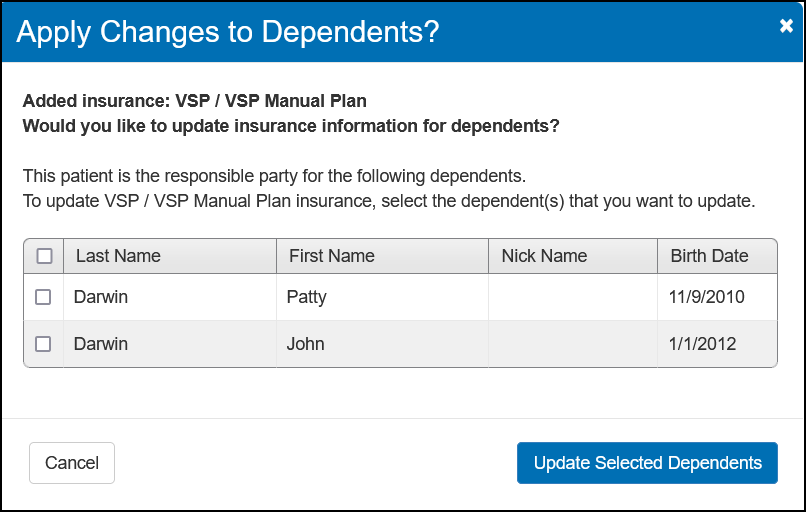
If you click Cancel, the system will prompt you to update the dependents insurance record later. See Updating Dependent Insurance Information After Canceling the Automatic Update
Updating Dependent Insurance Information After Canceling the Automatic Update
If you added a new insurance or deactivated an insurance for a responsible party and you selected not to update their dependents at that time, the system prompts you the next time you access the dependents' insurance information.
-
Do one of the following:
-
Add a new insurance plan when entering an appointment for the dependent.
The Responsible Party Information window opens.

-
Select the plan(s) you want to update in the dependent's record.
-
Click Update Insurance.