Updating Dependent Contact Information Automatically
When you edit address, email, or phone information for a patient who has dependents recorded in the system, you can update the information for their dependents at the same time.
-
On the Demographics screen, edit the address, phone, and/or email information for a patient who is a responsible party for other patients in your system.
-
Click Save.
The Review Changes window opens.
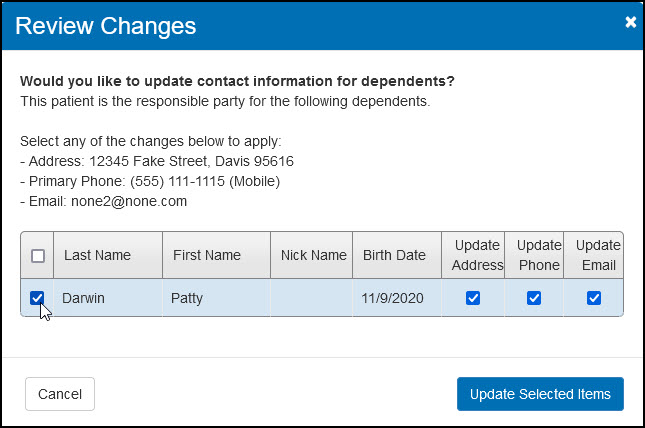
-
Select the check box(es) next to the patient(s) whose records you want to update.
-
Select the check box(es) for the information you want to update.
-
Click Update Selected Items.
The system updates the selected information for the selected dependent(s).