Eyefinity Practice Management 10.41 Release Notes
Release Date:
Eyefinity announces the newest version of Eyefinity Practice Management. This updated version improves upon your system's robust attributes and offers new features and expanded functionality.
This section includes:
- System Enhancement
- Front Office Enhancements
- Claim Management Enhancement
- Fixed Issues
- Eyefinity Practice Management 10.41.2
- Eyefinity Practice Management 10.41.4
System Enhancement
Eyefinity Practice Management 10.41 includes the following system enhancement.
Login Screen Changes
When you log in to Eyefinity Practice Management 10.41, you'll notice that the login screen has been reorganized for easier use. All the fields function the same and you'll log in the same way you did before.
-
The Remember office identifier check box is now located below the Office Identifier field.
-
The Remember login name check box is now located below the Login Name field.
-
The link to reset your password is now labeled Forgot your password? and is located below the Password field.
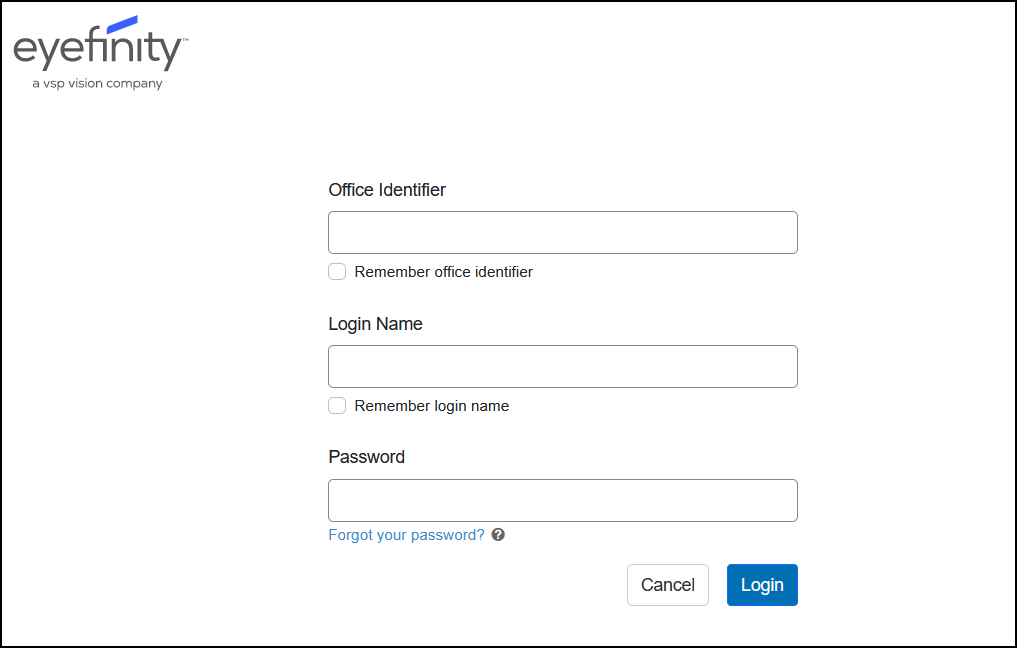
Front Office Enhancements
Eyefinity Practice Management 10.41 Front Office includes enhancements to the following areas:
Lab Auto-mapping for Private Pay Orders
We've updated the Add Lab screen in Material Orders to ensure that the correct VSPOne lab is listed and available when you create electronic eyeglass orders with no insurance applied. If the VSPOne lab designated for your location is not currently active in your system, the system now automatically activates it and displays it in the Add Lab screen so you can add it to the order. The lab will also be available for use on future orders without any additional setup from your administrator.
Eyeglass Order Validation for VSP Orders
When you begin an eyeglass order and select a VSP plan, the Choose Order Type screen now only enables order types for which the patient has valid eligibilities. For example, if you select a VSP authorization with a frame eligibility but not a lens eligibility, only the Frame Only order option is available, as shown below. This update helps prevent VSP orders from going on hold due to lack of eligibility.

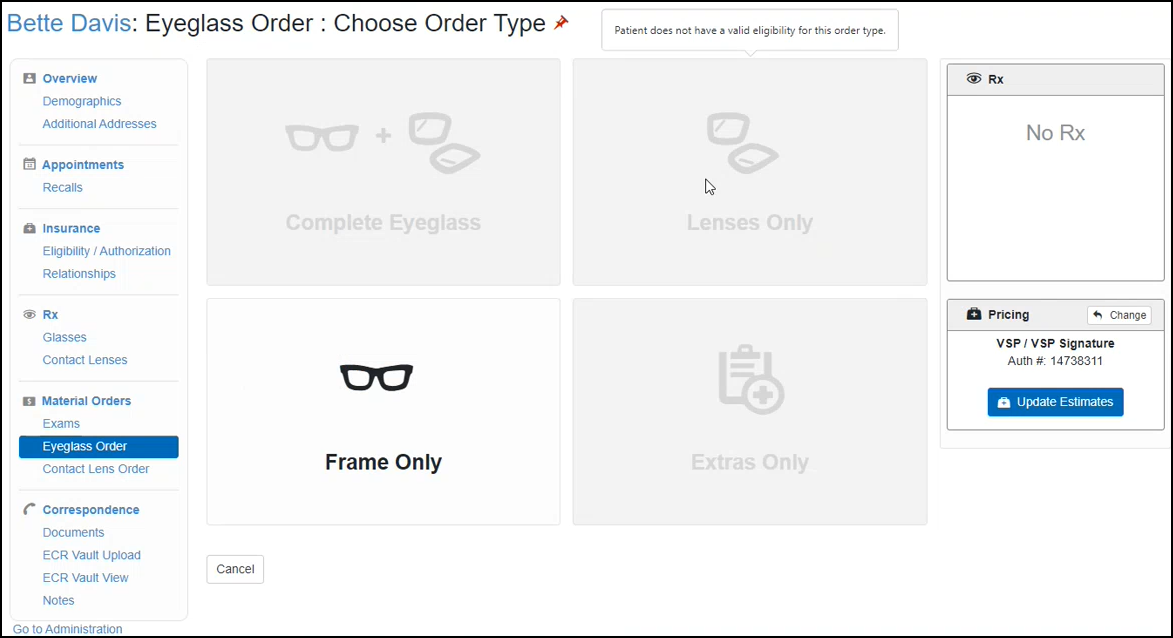
Lab Validation and Override
When the insurance plan is applied in the pricing screen, the system checks to ensure the lab is a valid lab. If not, a message displays indicating the lab is not valid and to select a valid lab. When you click OK, the Select a Lab screen displays. You select a lab from the list or click Overwrite Lab Selection to continue back to the pricing screen with the lab you've chosen.
Quicker Provider Selection
We've changed the patient Demographics and Rx screens so that only providers assigned to the office you're currently logged in to display in the Provider drop-down list. In Demographics, providers not assigned to the office will show in the list if they are already assigned to the patient. This update was made to improve performance for multi-location practices that have many providers.
Underlying Conditions Print on Eyeglass Order Summary
The printed Eyeglass Order Summary now includes any underlying conditions that were entered on the prescription. This information helps labs to understand the reasoning behind lens selections.
Group Number in Add Insurance
The Add Insurance window now includes a Group Number (11) field, enabling you to enter the plan's group number, if available. Text you enter in this field is printed in box 11 on the CMS 1500 form and is included in the Standard EDI ANSI claim file.
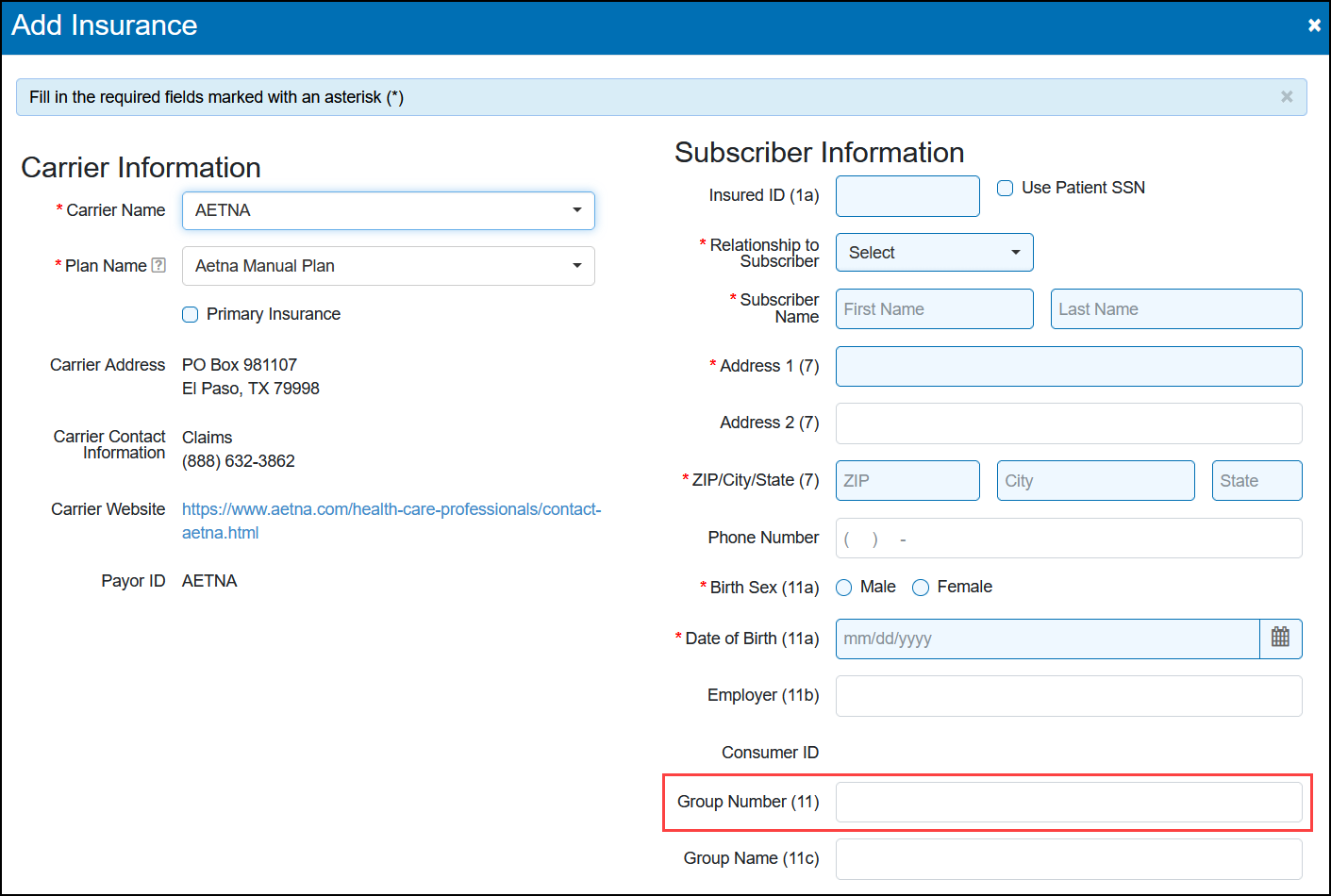
Improved Refund Amount Fields for Returns, Credit Refunds, and Sales Adjustments
We've updated the refund amount fields in the Refund Credit, Return Order, and Adjust Order windows to show the maximum available refund for each tender type to the right side of the entry field.
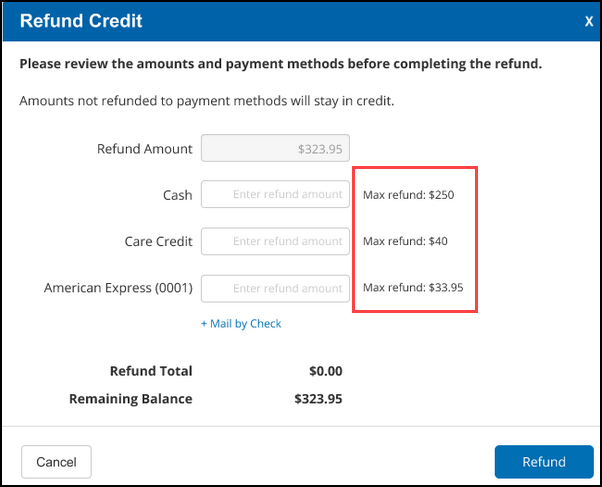
Frame Shape Included on Eyeglass Orders
Material Orders has been updated to include Frame Shape information on orders that include frames. The Shape field in Choose Frame now defaults to the frame shape from the catalog, when available, but you can select a different one. Frame Shape information is transmitted to the lab with the order. This update prevents lab orders from going on hold when the frame shape is required for processing.
Patient's Outstanding Balances Enhancement
The Patient's Outstanding Balances panel now always displays in the Demographics and Overview screens, even when the Balance and Credit amounts are all $0.00. This change makes it easier to confirm that a patient does not have a balance when looking at their record.
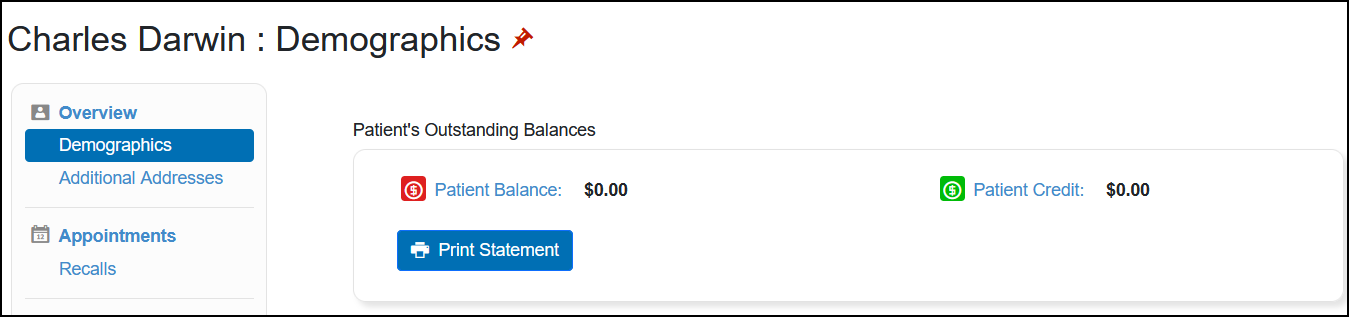
Claim Management Enhancement
Enhanced Print Options for CMS 1500 Form
When billing claims and printing CMS forms, you now have the option to print with a blank background or on a pre-printed CMS form.
-
In Claim Management, click Billing Claims, and select Generate CMS Form.
-
Use the Search to find the claims you want to bill.
-
From the results grid, select the claims to bill.
-
Click Generate Form and select either Plain Paper or Pre-Printed CMS Form.
-
If you select Plain Paper, a pop-up asks you to confirm you want to generate the CMS form on plain paper.
-
If you select Pre-Printed CMS Form, a pop-up asks you to confirm you want to generate the CMS form on pre-print CMS 1500 paper.
-
-
Click Generate to print the claims.
Fixed Issues
Eyefinity Practice Management 10.41 includes fixed issues in the following areas:
Front Office
-
You can now successfully reuse VSP authorizations that were originally applied to an order that was returned. Previously, errors would occur when manually re-entering the authorization and calculating benefits.
-
When you delete VSP authorizations that were added using the manual Override feature the system no longer deletes the authorization through the VSP integration and on eyefinity.com.
-
An issue with the TriZetto integration that was causing excessive, erroneous eligibility requests and failed requests has been corrected.
-
We've corrected some office logo and address formatting issues on the patient statements.
-
We've fixed an issue that caused some providers to be missing from the Provider drop-down list in the Rx screens.
-
Unknown errors no longer occur when you try to price orders that include Plano lenses.
-
Private pay orders now transmit electronically to Maui Jim labs without error. Previously, these orders would become stuck in Ready status and not be transmitted to the lab.
-
Up to 100 Patient Statements can now be generated without errors.
-
We've fixed some spacing issues on the printed Patient Overview.
-
Taxes for items priced at $9.00 and under are now calculated correctly.
-
We've corrected an issue that was causing slowness when editing diagnosis codes on exams.
-
Printed patient statements now correctly include the notification number information (Second Notification, Third Notification, etc.) when your company is set to print Detailed Patient Statements.
-
Extras only orders now have the correct information shown in the Type column on the Invoiced tab in Material Orders. Previously, these orders would sometimes have the Eyeglass Order type shown.
-
An issue that sometimes caused a negative patient balance when orders were returned has been fixed. Returns now leave a $0.00 balance due or create a patient refund amount, as appropriate.
-
When you calculate the benefit for an eyeglass order using an insurance plan with minimum Rx requirements and the order doesn't meet the requirements, a message displays indicating the minimum requirements aren't met. You can edit the order or continue without insurance.
-
When payment is made on a minor patient's account balance, the invoice receipt displays the patient name next to the order and the guarantor's name in the top left. The patient name no longer displays in the header.
-
Only one coupon code can be applied per order. If you attempt to apply another promotion, an error message displays.
-
You can select VSP IOF lenses on an eyeglass order, price the order with insurance and invoice it successfully.
-
Message Center messages display correctly; previously, the message started with "<strong" and the first of sentence was cut off.
-
The Patient Statement button only displays when the balance is greater than or less than $0.
Claims Management
-
Edits you make to Box 19 Additional Claim Information are now included in the EDI file and successfully transmitted to TriZetto. Previously, this information was left out of the EDI file when the Relationship to Subscriber was set to Spouse.
-
PQRS codes on Medicare exam claims now display the correct code description in the Claim Detail screen.
Administration
-
You can now scroll the Staff Security and Provider Security screens to access all the check boxes. Previously, some setting check boxes were hidden.
-
The Carrier and Reason drop-down lists now work correctly in the Add New Rule window when adding a new ERA auto-adjustment (payment) rule.
Reporting
-
CSV statement files include the order number in line 2, field position 19.
Eyefinity Practice Management 10.41.2
Release Date: April 26, 2023
Eyefinity Practice Management 10.41.2 fixes the following issues:
-
Eyefinity-only and opt-out labs now display for private pay orders.
-
The Order Summary page is now viewable for invoiced lens-only orders and orders with an expired Rx.
-
When exiting the Order Summary of an invoiced eyeglass order, the message "Changes you made may not be saved" no longer displays.
-
When creating an eyeglass order, you can now select the frame shape and it displays on the Order Summary.
-
When printed, the Order Summary now includes the frame edge type and frame shape.
-
Claims with no modifiers now submit to VSP with "null" in the "modifierCodes" fields. Previously, the system was adding three commas in the modifier section, causing claims to fail.
-
When creating a lens-only order remake, you can now successfully continue to the pricing window to complete the order.
-
You can now continue to pricing and complete a lenses-only order using Patient's Own Frame.
-
When submitting an order via eLab, the frame shape (for example: "square") now matches VSP's approved list.
Eyefinity Practice Management 10.41.4
Release Date: June 9, 2023
Eyefinity Practice Management 10.41.4 fixes the following issue:
-
Office address information is now formatted correctly when you generate the Patient Statements Report as a CSV file for uploading to the TriZetto Provider Solutions Patient Exchange. Previously, the information was printing in the wrong columns and rows, causing TriZetto to reject the files.