Eyefinity Practice Management 10.19 Release Notes
Release Date: April 28, 2020
Eyefinity announces the newest version of Eyefinity Practice Management. This updated version improves upon your system's robust attributes and offers new features and expanded functionality.
This section includes:
Front Office Enhancements
Eyefinity Practice Management 10.19 Front Office includes enhancements to the following areas:
- TriZetto Eligibility Integration
- New Frame Source: Order From Vendor
- Lens Product Filtering for Electronic Orders
- VSP Billing for Contact Lens Fitting Fees
- Improved VSP Patient Record Report
- Automated Technical Add-On to Reduce VSP On-Hold Claims
- EDGEPro by GPN Changes
TriZetto Eligibility Integration
If your practice has TriZetto integrated with Eyefinity Practice Management, you can obtain patient eligibility information for TriZetto insurance payers automatically. This feature eliminates the need to access TriZetto's website to verify eligibilities. For information on how to use the integration, see Adding Eligibilities Using the TriZetto Integration
New Frame Source: Order From Vendor
You can now select Order From Vendor as the frame source when creating complete eyeglass and frame-only orders. Use this option when the frame is being ordered directly from a vendor (such as eBuy) and not sold out of your inventory in Eyefinity Practice Management.
- Selecting the Order From Vendor frame source does not create a separate vendor order or impact your on-hand inventory quantity for the frame.
- No lab is required for VSP frame-only orders using this frame source.
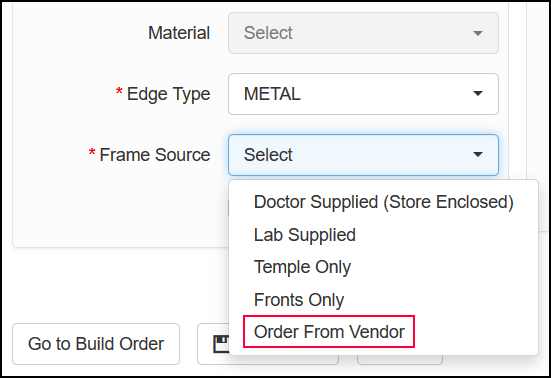
Lens Product Filtering for Electronic Orders
To prevent delays in lab processing, Eyeglass Order has been enhanced to filter the available products based on the lab submission method you select. When you select the Electronic lab submission method, the following drop-down lists in Choose Lenses now include only items that can be ordered through electronic submission:
- Style
- Color
- Coating
- Tint Type
- Tint Color
- Edge
- Additional Coating
The Add Additional Lens Styles window has also been updated to display Lens Descriptions only for lenses that can be ordered electronically.
VSP Billing for Contact Lens Fitting Fees
For VSP patients who have the contact lens exam benefit, you can now bill contact lens fitting fees on exam orders when there are no other CPT codes on the order. You can also bill fitting fees for medically necessary contact lenses with codes 92313 and 92326.
Improved VSP Patient Record Report
Patient Record Reports for VSP authorizations are available in Eyefinity Practice Management for 90 days from the authorization eligibility date. An error message appears if you try to access a report after 90 days. For instructions on viewing VSP Patient Record Reports, see Recording Patient Insurance Information
Automated Technical Add-On to Reduce VSP On-Hold Claims
Eyefinity Practice Management now automatically adds the miscellaneous extra "Technical AddOn A" to VSP eyeglass orders when you select a lens style that requires it. The system displays a message, informing you when Technical Add On A has been added. This enhancement reduces the number of VSP claims put on hold for code V2799.
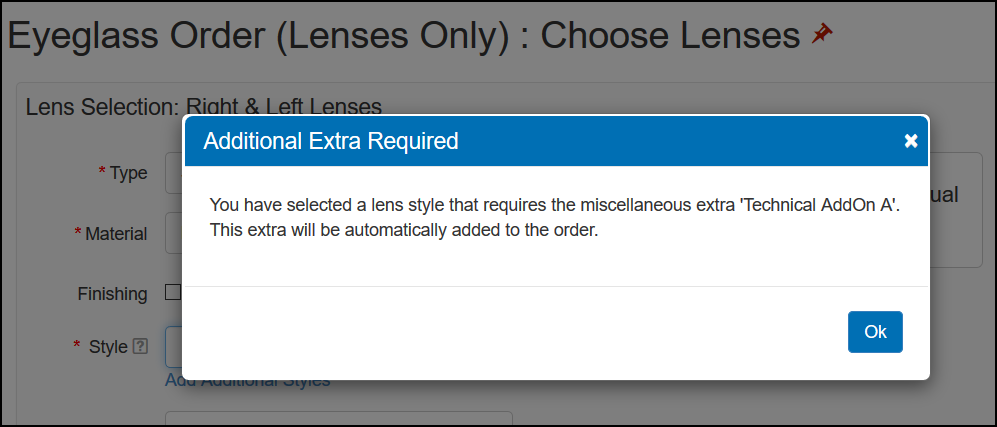
EDGEPro by GPN Changes
If your practice has Eyefinity Practice Management integrated with EDGEPro, financial and billing data are now transmitted to EDGEPro only after the daily closing is completed. We recommend performing a daily closing at the end of every day. If you do not perform a daily closing, the information displayed on your EDGEPro reports is delayed by 48 hours. Each additional skipped daily closing adds 24 hours to the delay.
For more information about the EDGEPro integration, see Using EDGEPro by GPN with Encompass.
Claims Management Enhancements
Eyefinity Practice Management 10.19 Claims Management includes enhancements to the following areas:
Employee Name in Claim History
The Claim History table in the Claim Detail screen now includes the employee name associated with changes to the claim's status.
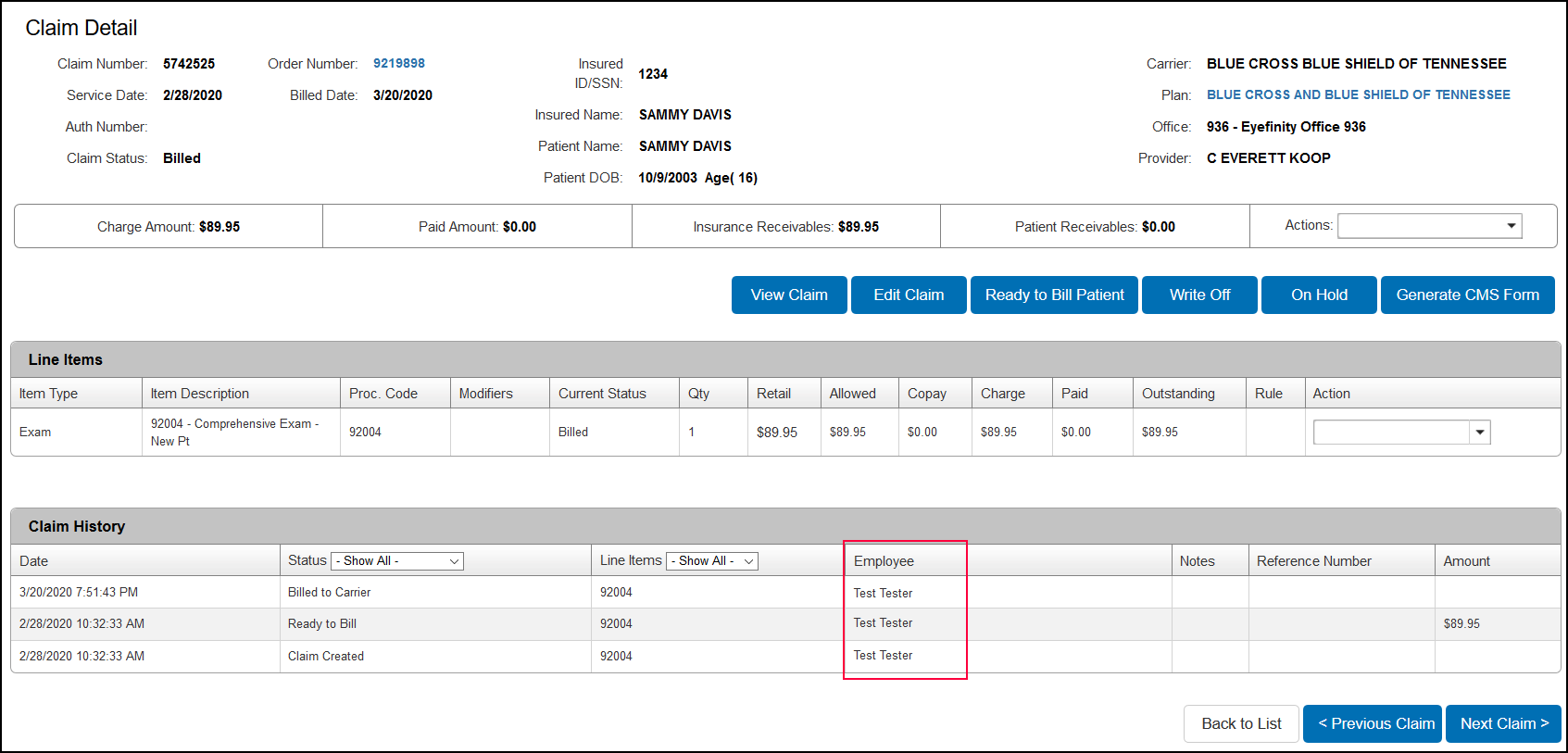
Improved Performance for EDI Claim Submissions
The speed at which Eyefinity Practice Management generates and submits EDI claim forms to TriZetto is greatly improved. For example, 200 forms were previously processed in 8 minutes. Now, 200 forms are processed in 2.5 minutes.
Administration Enhancement
Eyefinity Practice Management 10.19 Administration includes enhancements to the following area:
Setup for eWebExtra Website and Eyefinity Electronic Patient Notifications
The updated Website Setup feature allows you perform the following tasks:
- If your practice has an eWebExtra website, you now have the ability to set up and maintain your website directly from Administration. For more information, see Setting Up Eyefinity Patient Engagement Solutions
- If you have Eyefinity Electronic Patient Notifications, you can select office and company settings for your notifications. For instructions, see Setting Up Eyefinity Electronic Patient Notifications You can also print reports with details about notifications you have sent. See Viewing Electronic Patient Notifications Reports for more information.
- If you do not have an eWebExtra website you can sign up for one by clicking the Setup tab at the top of the screen.
To access Website Setup, go to Company: Setup, click Patient Engagement and select Website Setup.
Fixed Issues
Front Office
- Errors no longer occur when you order medically necessary contact lenses.
- For multilocation practices, the Ship To address on previously invoiced orders is now correctly shown as the office where the order was created.
- The Manual Calculation window no longer enables you to incorrectly apply the balance to both the insurance and the patient at the same time.
- In the Eligibility/Authorization screen, Non-VSP manual authorizations are now indicated with the word Manual in the Source column.
-
Open contact lens stock orders now enable you to add trial lens replenishment using the +Detail button before transmitting to ABB for processing.
- Returned contact lens orders are now removed from the contact lens stock order if the stock order has not yet been sent to ABB Concise.
- Invoices for Miscellaneous (Rejected Insurance Claim) transactions now print correctly.
- The Scheduler now consistently displays a validation message when you attempt to schedule an appointment for an unavailable provider. Previously, the system sometimes failed to warn you that a provider was unavailable based on the Rotation set up for the provider in Resource Schedule.
Claims Management
- The "You have Failed Claims" warning now appears on the Process Claims screen whenever there are failed claims in your system. Previously, the warning sometimes failed to appear, even when the failed claim status was shown in Material Orders.
- The status of a claim can no longer be changed to Ready to Bill when the claim is on hold due to a missing procedure code.