Correcting Errors in UB-04 Claims
After you select insurance claims, you must correct any errors in the claims before you export them and file them electronically. Although correcting errors is not required for you to do before printing and mailing insurance claims and creating print images, it is highly recommended that you do so. This topic tells you how to correct errors in your insurance claims.
Some errors in insurance claims may be caused by using improper short dates. Ensure that your computer is using the MM/DD/YYYY short date format.
- Select the UB-04 claims. For more information on selecting insurance claims, see Selecting UB-04 Claims.
- If you want to check for any errors, click the + (plus) sign to the left of the insurance carrier to view the individual claims. The word Yes appears in the Error column if OfficeMate detects an error in a claim.
- Right-click a UB-04 claim with an error and select Errors.
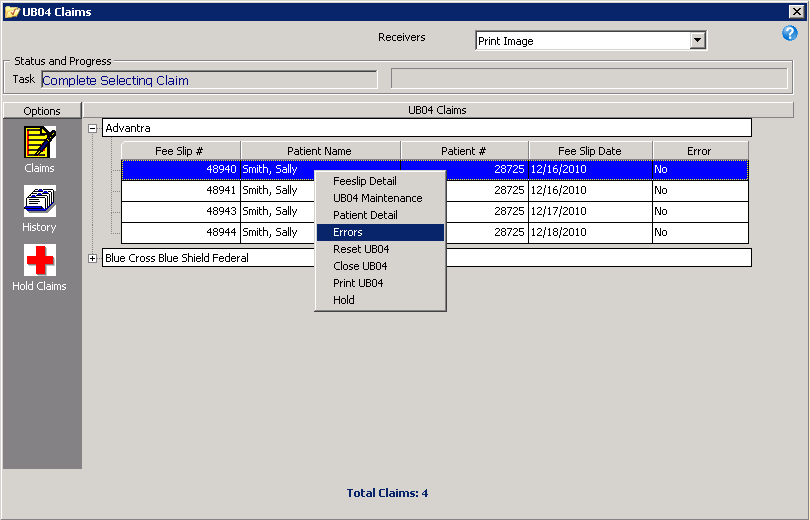
The Error(s) window opens.
-
View the list of errors and then click Cancel to close the Error(s) window.
Click Print to print the list of errors.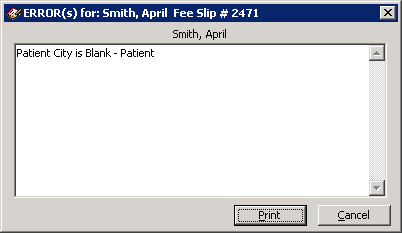
- Right-click an insurance claim with errors and select one or more of the following options:
- Fee Slip Detail to open the Fee Slip window and correct procedure or diagnosis code errors and add line item additional data on the fee slip. For more information on recording procedure and diagnosis codes on fee slips, see To add products to fee slips.
- Patient Detail to open the Patient Demographic window and correct demographic and insurance errors on the patient’s record. For more information on recording patient demographic information, see Recording Patient Information. For more information on recording insurance information, see Recording Patient Information.Ensure that the Last Name, First Name, Address, Sex, Date of Birth, Marital Status, and Emp. Status fields in the Patient Demographic window are correctly and completely recorded. Also, ensure that a provider is selected and recorded in the Fee Slip window.
- Hold if you do not want to correct the errors on the insurance claim right now and you want to put the claim on hold. For information on releasing or closing claims on hold, see Reopening and Closing UB-04 Claims on Hold.
- Close UB04 to permanently remove the insurance claim from processing.
- Right-click an insurance claim or a group of claims and select Reset UB04 to refresh the UB04 form(s) and clear the errors.Clicking Reset forces the UB-04 to, once again, collect information from the various parts of OfficeMate and overwrites any information that you added, modified, or deleted manually on the UB-04 form.
- If you want to record additional information on a CMS 1500 form, see Recording Additional Information on the UB-04 Form; otherwise, see Printing UB-04 Claims or Exporting UB-04 Claims.